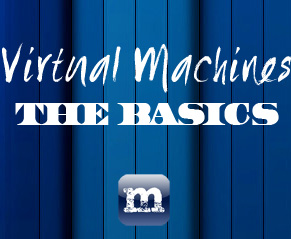Hello my nerds and geeks! How are you? I realize this post is a little late but I have a million excuses that I’m sure you don’t want to hear. So let’s just jump on in shall we?
Let me begin by saying this post is inspired. My current computer supports hardware virtualization and so I am now able to run VMware and other Virtualbox-esque programs (dont I sound fancy today?). Hardware virtualization, if capable on a computer, is the ability to run an operating system inside of your operating system without committing really anything. Today was the first time I’ve successfully done this and I found myself constantly on Google searching for this or that, and obviously if I couldn’t find anything, I’d have to fix it myself. So that’s what I did. But lets say your the basic computer user and you don’t have the knowledge, resources, etc. to do that with. Well I’ve created this basic guide for what I’ve found helps the experience of virtualization tremendously.
1. Slow boot? That’s fixable.
The best solution for this that I’ve stumbled upon is to open your DVD drive and close it. You will see, specifically running versions of OS X, that this speeds it up. If this hangs for a second, hold on and wait for it to speed up, slow down, and hang, then it will open the OS.
2. What Universal settings I need? The answer; these.
Photobucket Link: http://s1084.photobucket.com/albums/j420/MTechOfficial/?action=view¤t=VMwareSpecs.png
I’ve found that these settings work universally, and I have tested them on OS X 10.5.5 & 5.6, 10.6.2 and 10.7.1 as well as Ubuntu 11.10 and the only issue I had was with the original Lion .iso image because it required more cores than I had available.
3. How do I set the OS to full screen?
And finally, the biggest issue many people have with using a virtual machine is that the machine doesn’t cover the screen. This is probably the simplest one to fix but because every OS is different, I’m going to try to put it in universal terms. You will need to go into your virtual machine operating systems resolution settings. Here you will find what you need. Like I said all operating systems are unique and I’ll provide some links to help you find what you need:
- Access OS X settings: http://www.ehow.com/how_2064940_change-display-resolution-mac-osxchange-display-resolution-mac-osx.html
- Access Windows Vista/7 settings: http://windows.microsoft.com/en-US/windows7/Change-your-screen-resolution (Works for Both)
- Access Ubuntu settings: http://askubuntu.com/questions/82214/how-can-i-change-display-resolution-on-an-gma-900
Those are the 3 major operating systems, but if you want to run another OS, Google is your friend, I promise.
I hope I helped you out a little. Remember virtual machines can be fun, but most torrents are illegal, so be very careful. Obviously I suggest you use an official Linux build, Microsoft’s provided Windows XP Mode or a disc that you have purchased.
An Old Video by Zach:
Don’t forget to check out my website at www.MTechComputer.org! Have a wonderful and safe Holiday & I’ll see you guys in 2012!