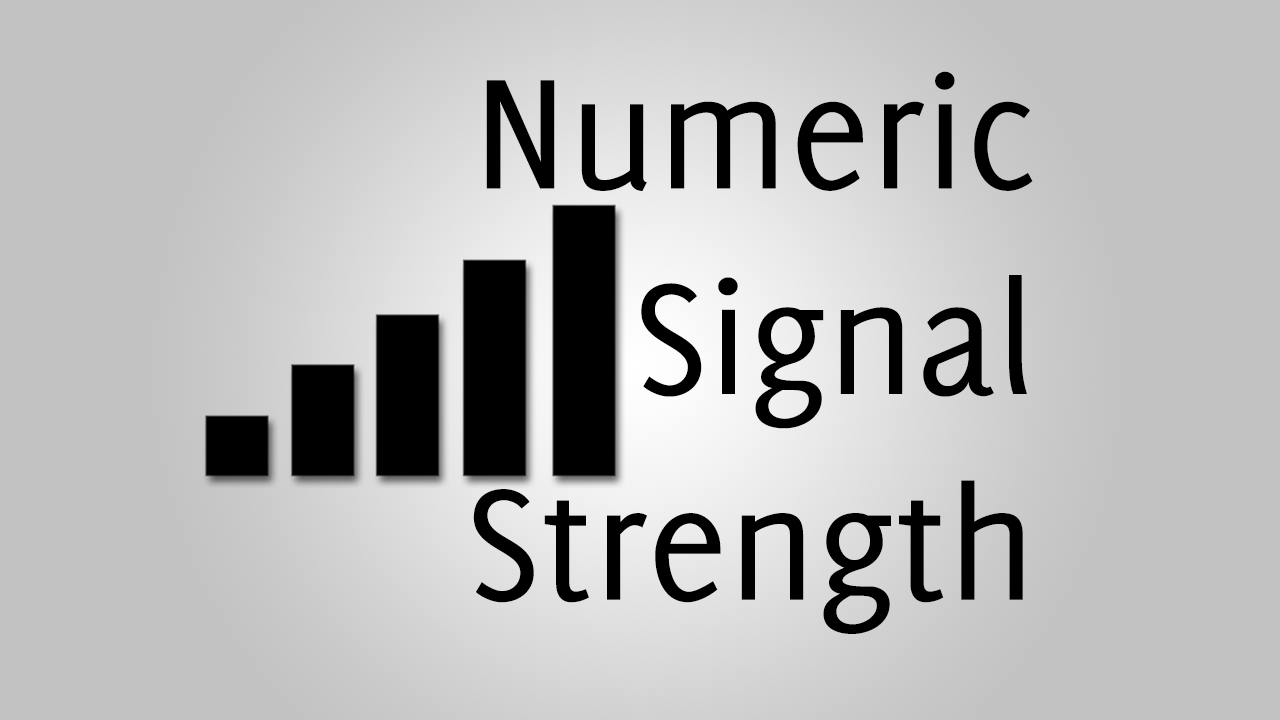Numeric signal strength is one of those small adjustments that can be made with a jailbreak, however a jailbreak is not required. Reading a numerical signal strength may not be as straightforward as having bars but it isn’t hard to read and can be surprisingly more accurate. The numbers show the strength of the connection in decibels. The closer to 0 the number is, the stronger signal you have.
Enabling this is quite simple and can be done right on the device. First of all, open the phone app and go to the dial pad. Type the following code and then tap call.
*3001#12345#*
You should then be moved over to an app titled “Field Test”. As you may notice, numerical signal strength is already active but when you go to the home screen, it will revert back to the standard bars. To keep the numerical signal enabled, while the Field Test app is open, press and hold the lock button until you see “Slide to power off”. Instead of sliding, press and hold the home button until you are back at your home screen. Numerical signal strength should now be enabled and remain in this state even after a reboot.
As an added extra, tapping on the signal strength will toggle between the bars and numbers.
Video:
Coming Soon