If you are running on a Hackintosh or would just want to change the icon of your computer in About This Mac -> More Info, the following guide will explain how. This is a fairly simple process of just dragging and dropping images around.
Disclaimer! You follow this guide at your own risk. We are not responsible for any system issues as you are replacing core images.
You will need a converter that allows you to save your image as .icns, which is what OS X uses for icon packages. I used Img2icns. Just download the free version.
Use a high resolution image that has a transparent background and saved in the PNG format. Other formats will work as well, however you will get a nasty white frame. If you cannot find a transparent PNG, you can always use Photoshop or the “Instant Alpha” feature in Preview to remove the background and save it as a PNG with transparency.
Use Img2icns to convert your PNG into an icns icon pack. Drag the image onto the space that says “Drop images here” and click on “Icns”.
File Names
Depending on what system definitions you are running, the name of the icns pack is different. Rename your file to match. (These are examples, they may differ)
iMac: com.apple.imac-unibody-27.icns
Mac mini: com.apple.macmini-unibody-no-optical.icns
Macbook Pro: com.apple.macbookpro-15-unibody.icns
Mac Pro: com.apple.macpro.icns
If you want to replace the image for your screen, a generic screen is usually displayed as a Cinema display.
Display: com.apple.cinema-display.icns
How to change the icon.
1. Open Finder and navigate to /System/Library/CoreServices/.
2. Right-click on CoreTypes.bundle and select “Show Package Contents”.
3. Continue to Contents/Resources/.
4. Backup the files you are about to replace. Copy them to your Desktop (or wherever you want to save them).
5. Copy the new files into this folder. You will be asked for your password.
6. Done! Check About My Mac to see if it worked. If it doesn’t right away, try a reboot.
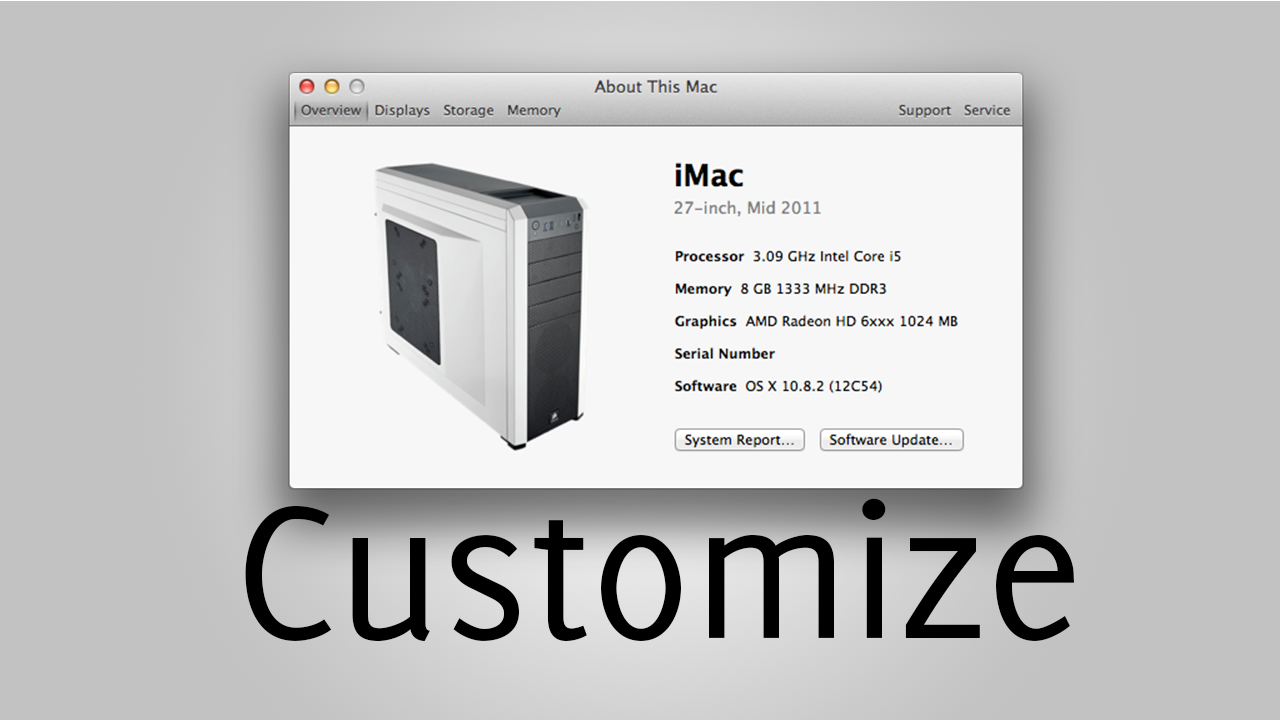
To change the model name check out this blog.
http://www.techosx86.com/2013/06/change-macs-name-os-x-108.html