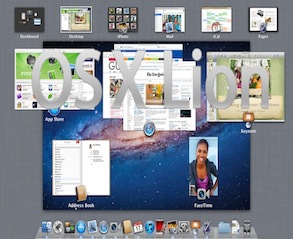Mac OS X Lion comes from the App Store but that doesn’t mean it “can’t” be on a DVD, the DVD just isn’t being sold. Follow these simple steps to burn a bootable DVD of OS X Lion 10.7.
As of the people with a new Mac without an optical drive, stay tuned for a video on how to make a bootable USB flash drive.
Step One, Have the “Install Mac OS X Lion.app” file located in Finder. (Default: Applications Folder)
Step Two, Right click on the file and click “Show Package Contents”
Step Three: Navigate to the file by opening Contents then SharedSupport. In this folder you will see InstallESD.dmg.
Step Four: Drag this file to the sidebar of Disk Utility. You can find this app in Applications, Utilities, or just spotlight search it.
Step Five: Click the burn button on the top bar, and burn it to a blank DVD (a CD is not big enough.)
Step Six: To boot the successfully burned DVD, reboot your Mac and hold the C key (to go right to the DVD) or Option key (to load the boot menu and choose the DVD)
You can now reformat your hard drive and reinstall or install to multiple Macs without re-downloading.
Video: