One of the biggest new features of iOS 6 is the new reinvigorated Maps app, which no longer relies on data from Google. The new Maps app also features turn-by-turn directions and 3D capabilities. Sadly, for owners of older devices like the iPhone 4 or the iPhone 3GS, you’ll get the new Maps app without 3D capabilities or turn-by-turn directions. Installing a simple Cydia package will allow you to re-enable these features on unsupported devices.
Step 1. Jailbreak your device.
Step 2. Open Cydia and add the repo “apt.tekwik.com”
Step 3. Install the package 3D Maps Enabler
Step 4. Respring
Step 5: Enjoy a fully functional 3D Maps and turn-by-turn navigation on your iOS Device.
Video:
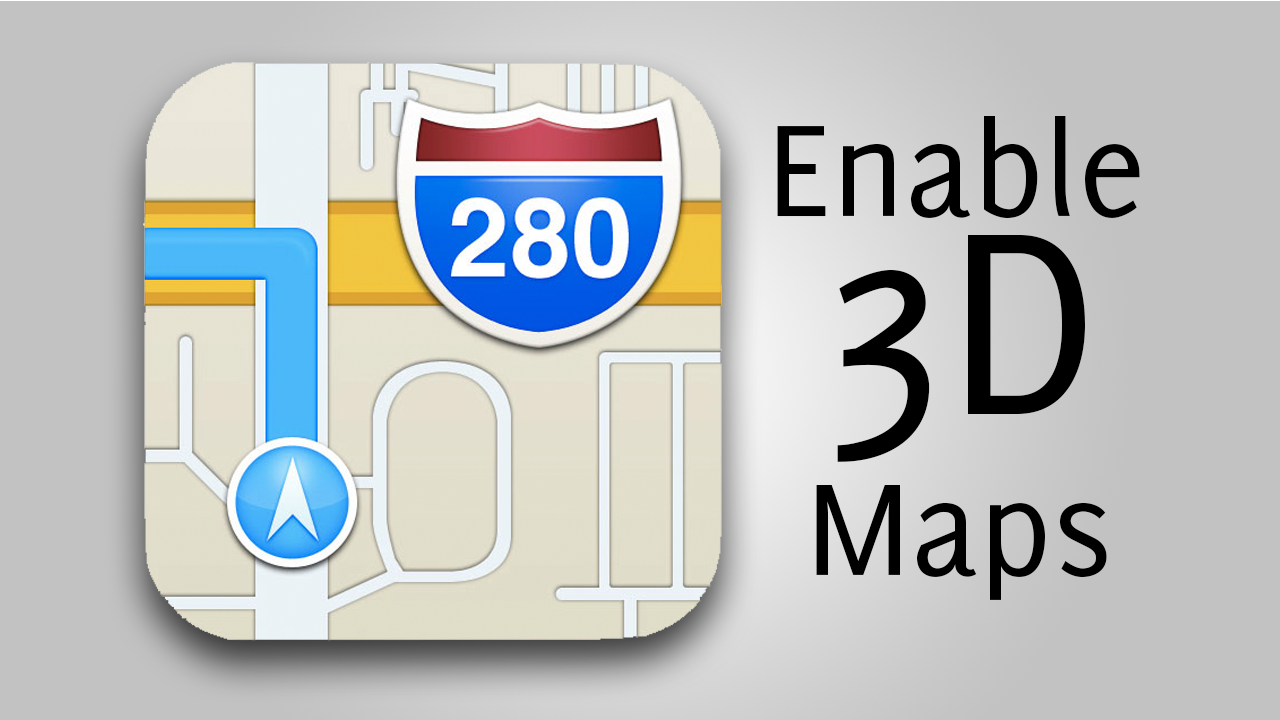
Works in the final version of iOS 6??, Because of Unlock iOS 6 Maps BigBoss breaks.
Yes it does.
Don’t work in my iPhone 4 work iOS 6, The Device is Freeze and crash
Crashes everytime when i toogle the satellite view and standard view when 3d is enabled.