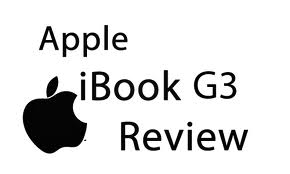Obviously, TekWik is much too young to have had a review for the original Apple iBook G3 written when it was first produced. The following article entails a day full of use with the iBook. Some of the things I’m writing about may be different according to the computer, so please, do keep that in mind.
Let me begin by saying, I got this computer from a seller on Craigslist. The battery and charger are brand new. The specs are in the image below. 
As you can see, I am running OS X 10.4.11 Tiger.
Overall this laptop is pretty amazing. It has the attractiveness of the white color, and the light-up Apple logo on the back. The laptop isn’t very heavy at all, and would be great for a student. It seems quite durable as well. There are however, a few drawbacks to this computer though.
The Apple logo lets light through to the screen: I went from Tifton, GA to Tallahassee, FL to get this computer today. I paid $115 after all negotiations, and I did use it a little at the place of pickup. Afterwards, on the way back to Georgia, I restarted it for some ‘testing’ purposes and to see if I put the new password on correctly. It was pretty fast restarting but while holding it up, I noticed sunlight was showing through the light-up logo. Not too big of a deal, but if you we’re outside, it might irritate you a little.
The Airport feature was extremely annoying: I couldn’t, for the life of me get this laptop to connect to any wifi network. Luckily, I was able to text the seller and get some support. Apparently, it will only connect to open networks and WPA2 networks. By default, our network was WPA1 but I contacted our provider, and changed our network settings, all without upsetting the balance of internet on the seven computers we have, five of which are mine.
Little OS X support & modern programs: I don’t expect this OS to have much, but I was expecting more. The main drawback is lack of memory and lack of software support. Some of the issues we’re with updating, and especially with programs depended on by my iPhone. Mostly modern software like iTunes 10. Others included Photoshop CS5.5, Office 2011, iLife ’11, and popular downloads that are only for Intel and AMD processors, especially Google Chrome.
Like I said, this is a great computer and I highly reccomend getting one. I got mine off of Craigslist super cheap using the search query “Macbook” or “Apple” in the ‘Computers’ section. I wish you all the luck in the world! -CJ
Check out the MTech Facebook Page here!
See ya’ll soon!